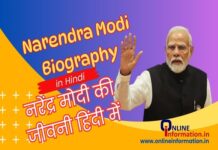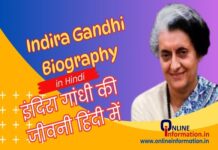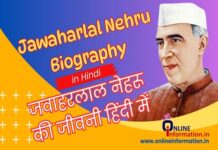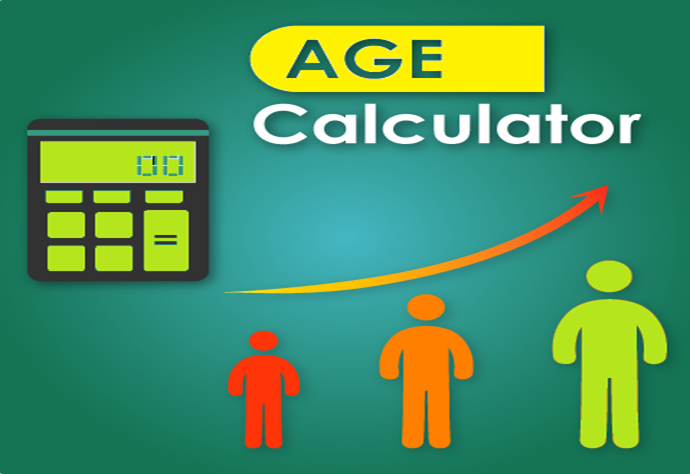Contents
- 1 Why Use an Age Calculator HTML Script?
- 2 Setting up the Age Calculator HTML Script
- 3 How the Age Calculator Works
- 4 Customizing the Age Calculator
- 5 Integrating the Age Calculator into Your Website
- 6 Benefits of an Online Age Calculator
- 7 Enhancing User Experience with the Age Calculator HTML Script
- 8 Conclusion
- 9 FAQ
- 9.1 Can the age calculator HTML script be used on any website?
- 9.2 How accurate is the age calculator?
- 9.3 Can I customize the appearance of the age calculator?
- 9.4 Is the age calculator responsive?
- 9.5 How do I integrate the age calculator into my website?
- 9.6 Can I use the age calculator HTML script for multiple users?
- 9.7 Do I need programming skills to set up the age calculator?
- 9.8 Can I embed the age calculator on multiple pages of my website?
- 9.9 Is the age calculator HTML script free to use?
Are you looking for an easy way to display accurate ages on your website? Look no further than our age calculator HTML script. With simple setup and seamless integration, you can provide valuable information to your website visitors without any hassle.
Our age calculator code is built with HTML and JavaScript, making it a versatile and customizable option for any website. Whether you need an age calculator HTML template or want to modify the script to match your branding, our guide will show you how to get started.
In this section, we'll provide an overview of the age calculator script's features and explain how it works. We'll also cover the benefits of using an age calculator on your website and show you how to integrate the script seamlessly.
Key Takeaways
- Our age calculator HTML script is a simple and effective way to display accurate ages on your website.
- The code is built with HTML and JavaScript, making it customizable and versatile.
- Using an age calculator can enhance user experience and provide valuable information to visitors.
- Our guide will show you how to set up and integrate the age calculator script seamlessly into your website.
- The age calculator script is an excellent tool for improving the overall user experience on your website.
Why Use an Age Calculator HTML Script?
An Age Calculator HTML Script is an invaluable tool that can enhance your website's user experience by providing an accurate and convenient age calculation service. With this script, visitors to your website can quickly and easily determine their age or the age of others. By using a pre-built script, you save time and resources that would be spent developing a custom calculator from scratch.
Moreover, an age calculator HTML script can improve the credibility and professionalism of your website by providing accurate information. It eliminates the possibility of human error, making the calculation more precise and reliable. You can ensure that your visitors receive an impressive and seamless digital experience by using an age calculator script.
Setting up the Age Calculator HTML Script
If you want to add an age calculator to your website, the age calculator HTML script is an excellent option. Follow these simple instructions to set it up:
- Download the necessary files for the age calculator.
- Modify the HTML template to match your website's design and layout.
- Integrate the JavaScript code into your website.
- Test the age calculator to ensure it's functioning correctly.
The age calculator HTML template is fully customizable, allowing you to choose the fonts, colors, and styles that match your website best. The JavaScript code processes the age calculation and displays the result in the correct format.
Adding an age calculator to your website couldn't be easier. With the easy-to-follow instructions provided, you'll have the age calculator up and running in no time.
How the Age Calculator Works
The age calculator HTML script utilizes an age calculation script that accurately determines age based on user input. The script calculates the difference between the date of birth input by the user and today's date to display the user's age in years, months, and days.
Behind the scenes, the age calculation script uses JavaScript to:
- Retrieve the current date and the user's birth date
- Calculate the difference in time between them
- Convert the time difference to years, months, and days
- Display the age to the user on the website
The age calculator code is written in a way that ensures the accuracy of the calculations, taking into account leap years, daylight savings time changes, and other factors that can affect age calculation. By understanding how the age calculator works, website owners and developers can ensure that accurate age information is displayed to their users.
Customizing the Age Calculator
Make the age calculator HTML script your own by customizing its appearance to match your website's branding and aesthetic preferences. Modifying the HTML template and JavaScript code can be done with ease and in just a few simple steps.
Modifying the HTML Template
The first step in customizing the age calculator is to modify the HTML template. You can change the layout, font, and colors to match your website's overall design. Make sure to keep the basic structure of the HTML intact to ensure the calculator's functionality remains.
Note: Be sure to create a backup of the original HTML file in case any changes cause unexpected issues.
Personalizing the JavaScript Code
To customize the JavaScript code, look for the appropriate section of the code that controls the calculator's appearance. Depending on your goals, you can change the colors, fonts, and even add additional functionalities, such as animation or audio effects.
Preserving Functionality
When modifying the HTML and JavaScript code, make sure to test the age calculator's functionality after each change. Ensure that it continues to work seamlessly and display accurate results before publishing the modified script to your website.
Integrating the Age Calculator into Your Website
Integrating the age calculator HTML script into your website is a seamless process that can be easily accomplished regardless of the platform or framework you use. Whether it's a static website created from scratch or a sophisticated e-commerce platform, adding the age calculator script will be an effortless task.
The first step is to download the appropriate files and modify the HTML template to your preference. Ensure that the JavaScript code is also included and properly integrated.
Once the age calculator HTML script is set up, it can be placed in different sections of your website, such as a dedicated age calculator page or as a widget in the sidebar. The placement depends on your website's design and purpose.
There are many benefits to integrating an age calculator into your website, including providing valuable information to visitors and enhancing user experience. By following the steps and best practices discussed in this article, you can incorporate the age calculator script seamlessly into your website and start enjoying its benefits today.
Benefits of an Online Age Calculator
An online age calculator provides many benefits for websites. Firstly, it offers convenience and accessibility to users as they can determine their age quickly and easily. Additionally, it can be used by various industries, including healthcare, education, and finance, to provide vital services to their customers.
The age calculator script can enhance the user experience by providing accurate and reliable information. For example, if your website offers educational content, an age calculator can provide information relevant to a user's age group. Moreover, an online age calculator adds credibility to your website and shows that you care about providing relevant and useful information to your visitors.
By adding an online age calculator to your website, you can improve engagement and interaction with your users. It can also drive traffic and increase your website's popularity as a go-to source for information.
Enhancing User Experience with the Age Calculator HTML Script
The age calculator HTML script not only provides a valuable service to website users, but it can also enhance their overall experience. By utilizing customizable features of the calculator script, you can personalize the calculator's design and functionality to harmonize with your website's aesthetic and ensure an optimal user interface.
Optimizing User Interface Design
Your website's design is a crucial component that affects user experience. Utilize the age calculator HTML template to modify the overall look and feel of the calculator to brand appropriately. The HTML template can be customized with CSS and HTML code, or even JavaScript code, to suit your website's existing color scheme and layout. This personalization ensures that the calculator blends seamlessly with your website's design and doesn't look out-of-place or gimmicky.
Interactive Features
Interactive features can be added to the age calculator HTML script to create a more engaging user experience. For example, you can choose to include graphical representations alongside the age calculation to create a more interactive and visually appealing design. You can also make the calculator interactive by including hover effects over certain elements, which are a great way to enhance the calculator's overall functionality.
Responsive Functionality
One of the most critical parts of any website's design is its responsiveness. Many users are browsing the internet on mobile devices, so it's essential to ensure that the age calculator HTML script also works well on smaller screens. By using responsive design, you can ensure that users have a seamless experience of using your age calculator on any device they choose.
"By leveraging the potential of the age calculator script, you can create a seamless and engaging user experience."
Conclusion
The age calculator HTML script is an excellent tool to display precise ages on your website effortlessly. This pre-built script saves time and resources compared to developing one from scratch. By following the instructions in this article, you can seamlessly integrate the age calculator HTML script into your website.
Enhancing the user experience on your website has never been easier. With the age calculator script, you can provide valuable information to visitors, and at the same time, optimize your website's responsiveness and design.
Overall, the age calculator HTML script is a convenient and effective solution for displaying ages on your website. Its accuracy and quick setup make it a valuable tool for website owners and developers. So, get started with the age calculator html script today, and enjoy the benefits it brings!
Remember, you don't have to worry about creating an age calculation script from scratch; the age calculator HTML script has got you covered.
FAQ
Can the age calculator HTML script be used on any website?
Yes, the age calculator HTML script can be used on any website. It is compatible with various platforms and can be easily integrated into different types of websites, including static websites, content management systems, and e-commerce platforms.
How accurate is the age calculator?
The age calculator HTML script uses accurate date calculation algorithms, ensuring precise age calculations based on user input. It takes into account leap years and other factors that affect age calculations to provide accurate results.
Can I customize the appearance of the age calculator?
Yes, the age calculator HTML script can be customized to match your website's design and branding. You can modify the HTML template and the JavaScript code to personalize the look and feel of the calculator while maintaining its functionality.
Is the age calculator responsive?
Yes, the age calculator HTML script is designed to be responsive, meaning it adapts to different screen sizes and devices. Users can access and use the age calculator seamlessly on desktop computers, tablets, and mobile devices.
How do I integrate the age calculator into my website?
Integrating the age calculator HTML script into your website is a straightforward process. You will need to download the necessary files, modify the HTML template, and integrate the JavaScript code into your web pages. Detailed instructions and best practices are provided in the setup section of this guide.
Can I use the age calculator HTML script for multiple users?
Yes, the age calculator HTML script can be used for multiple users. It does not have any limitations on the number of users who can access and utilize the calculator on your website.
Do I need programming skills to set up the age calculator?
Basic HTML and JavaScript knowledge is helpful for setting up the age calculator HTML script. However, detailed instructions and code snippets are provided in the setup section, making it accessible for website owners and developers of varying skill levels.
Can I embed the age calculator on multiple pages of my website?
Yes, you can embed the age calculator HTML script on multiple pages of your website. The script can be easily copied and pasted onto different web pages, ensuring that users can access the calculator from various sections of your website.
Is the age calculator HTML script free to use?
The availability and cost of the age calculator HTML script may vary. Some versions of the script may be available for free, while others may require a one-time purchase or a subscription fee. It's important to check the terms and licensing information provided by the script's developer.